
Brief
-
Led the user experience design and product strategy for four internal CVS pharmacy applications.
-
Organized a team of twelve UX designers, participated in cross-functional teams, and addressed the needs of various stakeholders.
-
Sketching, wireframing, prototyping, and launching products in collaboration with product and engineering teams.
-
Used Figma software for daily design work.
Role
Senior UX Lead
Duration
2022 - Now
Team
UX Design Team
UX Research Team
Engineer Team
Skills
Design Thinking
Business Strategy
Artificial Intelligence
Presentation
Wireframing
Prototyping
Road Maps
Site Maps
Information Architecture
User Experience Design
User Research
A/B Testing
Usability Testing
Design Systems
Competitive Analysis
Project Management
Interaction Design

Our UX Design Team

Part 1: Problem
Human-centered design
@2023
Current RxConnect System
We have been using the current RxConnect technology for 20 years, we currently update RxConnect with new feature frequently, but it is still hard to use. The product users are CVS store pharmacists.

“It looks like we own an antique car for daily use. We maintain it very often and make every effort to keep wipers, lights, tires, and oil in good working order, but we forgot the most important part: replacing the car's engine.”

The CVS Corporation

Pharmacist Users

CVS Customers
I've worked closely with three different parties: the CVS Corporation, CVS Pharmacists, and CVS customers.
Initial insight
CVS pharmacists typically take 5-6 months of training to complete daily tasks independently when using RxConnect.

Problem
Employee demotivation will make it easy for employees to switch to a different competitor after they finish their training.
The Opportunity
CVS has already spent over $436 million on training costs in the past.
CVS is still a growing company, and we will open more stores in new locations in the future. If we have a user-friendly application, we will save money on training in the future.
Part 2: Pain points
Human-centered design
@2023
Brainstorm

Pain Points-Pharmacist Users
UX
-
Unclear information hierarchy
-
Not intuitive
-
Unclear navigation
-
Unclear user flow
-
Unclear structure and content
-
Unable to use the mouse
-
Unable to search
-
Pull over all the information by hand
-
Unfavorable work-rush environment
UI
Other
-
Crowded user interface
-
Outdate Interface
-
The aspect ratio is incompatible
-
Poor resolution
-
UI cluttered
-
Easy-to-introduce typos
-
Easy for the user to type the wrong information
-
Difficult use
-
This is not our branding guideline
-
Low efficiency
-
Device is old and slow
-
Long waiting time
-
Long training time
-
Hard to memorize all of the shortcuts
-
Hard to find the key feature on the screen
-
Not consistency and standards
-
A lengthy loading time
-
Restart the device slowly
Pain Points-CVS Health Corporation
-
Low efficiency
-
High training costs
-
High wages cost
-
High timing cost
-
Unfavorable work-rush environment
-
Employee demotivation
-
Lengthy customer wait time
-
Not standard user behavior
-
Devices are old and slow
-
Outdate Interface
-
Low speed
-
Not simple
How might we

Stack rank

Part 3: User Flow, Information Architecture and Roadmap
Human-centered design
@2023
Roadmap

CVS Customer
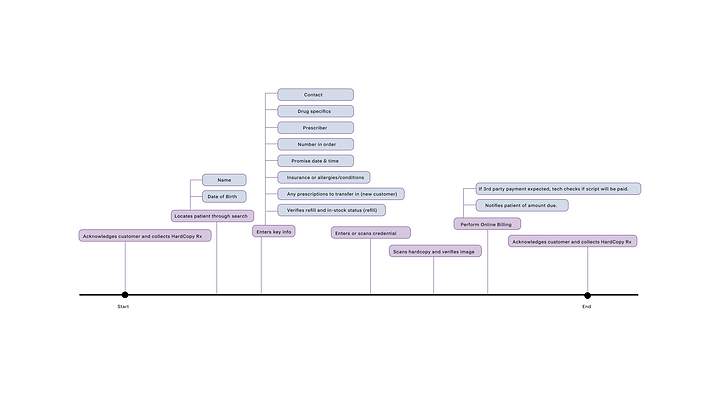
CVS Pharmacist
Information Architecture


RxConnect User Flows



Hero Journey Maps-From production to patient

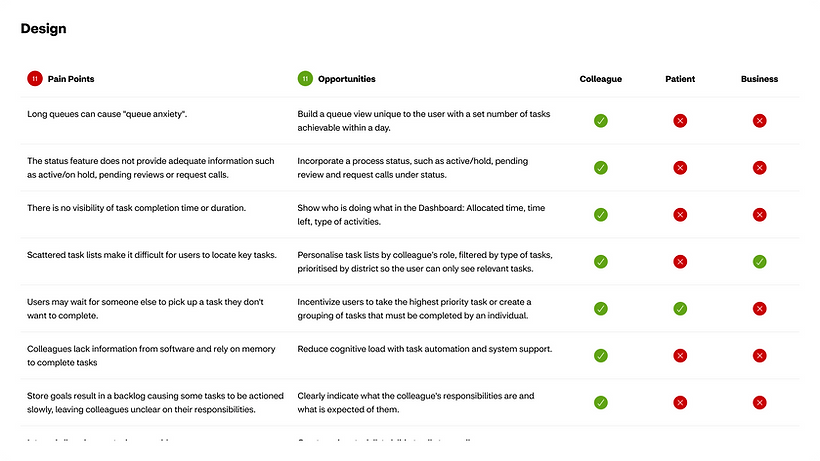
Part 4: Wireframe
Human-centered design
@2023
Wireframe

Part 5: Updated Features, Usability Testing
Human-centered design
@2023
Updated Features








Updated UI

Eye Tracking Study





Part 6: Accessibility
Human-centered design
@2023
Accessibility
Human Center Design contributes to all application software that is user-friendly, intuitive, and meets their needs.
In addition, we are considering the accessibility of its software system for all CVS employees, including some senior employees and employees with disabilities.


In 2019, approximately 61 million people in the United States, or about 19% of the population, reported having a disability.

According to the Bureau of Labor Statistics (BLS), in 2021, the labor force participation rate for people aged 55 and over in the United States was 40.4%.
Solutions
-
Keyboard/Mouse Click
-
Color Contrast
-
Font Size and Type
-
Focus and Context
-
Audio and Video Content
-
Screen Reader Support
-
Consistent Layout and Design
-
Automatically Switch Time Zones
Part 7: Key Takeaway
Human-centered design
@2023
Challenges Throughout My Work
The largest challenges were that we were unable to check the websites, apps, or features from our direct competitors. Because only internal employees may utilize these kind of products, we had to do most user ability testing by our own.
Learning Outcomes
Reflecting on this work, it has single handedly made the greatest impact for my personal growth as a designer. In defining the three most important takeaways from my job, they would be:
1: Abstract idea to real product
RxConnect is an extremely complex system and creating a replacement system was a major challenge. I gained valuable experience by overseeing the new product from an abstract idea to a working prototype.
2: Consistency for all CVS products
CVS Health has multiple websites and applications. Even though each product is different, we must maintain consistency across the board - layout, and structure must all be the similar. We produce designs that are highly adaptable to be used by different product teams.
3: Understanding bias
While working on this project, I consulted with high-level decision-makers at CVS as well as users, developers, pharmacists, and users themselves. People with varied backgrounds will have varying biases. Understanding their bias is an important part of the design process.


Reflection
I was able to improve my leadership abilities thanks to this work. I understand how to facilitate collaboration among the business, the pharmacist, and the customers. I was made more aware of the connections between the various stakeholders in the design process. We all have strengths in different areas, which made for a fun dynamic on my team.
